By: Team T17-2 Since: Aug 2019 Licence: MIT
1. Setting up
Refer to the guide here.
2. Design
This section then entire design structure of TravEzy.
2.1. TravEzy Architecture
TravEzy boasts a plethora of features which includes:
-
Calender
-
Itinerary
-
Financial Tracker
-
Diary
-
Address Book
Due to the numerous features that TravEzy flaunts, the integration of these features requires multiple classes to be implemented.
Here is the Architecture Diagram which explains the high-level design of the App.
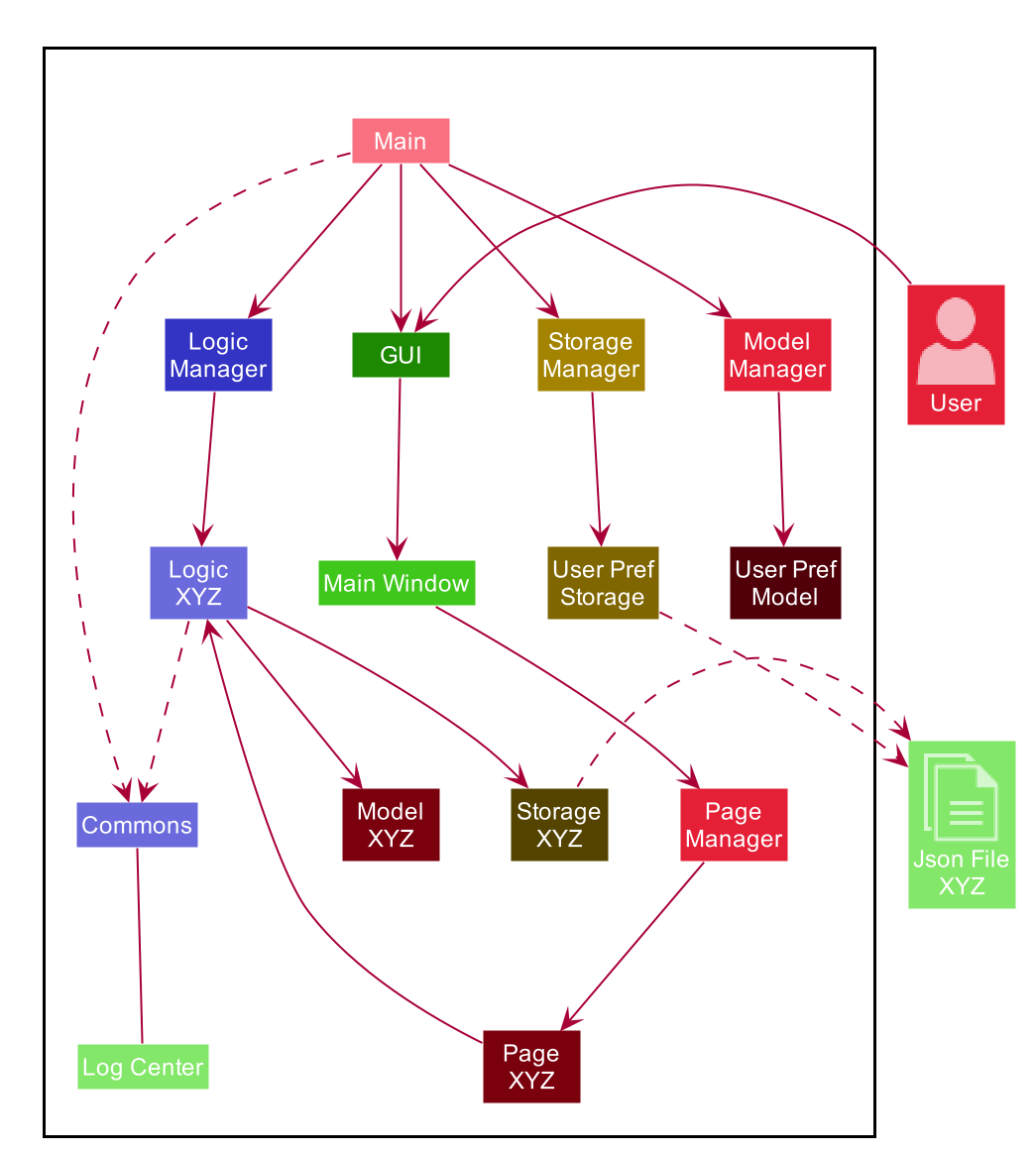
| TravEzy is mainly a Common Line Interface (CLI) desktop application. Hence, users will just need to interact with the text UI to trigger responses from Travezy. |
As shown in Figure 1., TravEzy is a desktop application catered only for a single user. Below is a breakdown on how each component work together to make TravEzy possible.
-
At app launch: Initializes the components in the correct sequence, and connects them up with each other.
-
At shut down: Shuts down the components and invokes cleanup method where necessary.
Commons represents a collection of classes used by multiple other components.
The following class plays an important role at the architecture level:
-
LogsCenter: Used by many classes to write log messages to the App’s log file.
Each of the main feature in TravEzy implements their own Page, Logic, Model and Storage class.
These are represented by the respective XYZ classes for each component.
Each of the four components
-
Defines its API in an
interfacewith the same name as the Component. -
Exposes its functionality using a
{Component Name}Managerclass.
In order to ensure that TravEzy is presented as one integrated app, these individual models are mend by their respective
Manager.
For example, the Logic component (see the class diagram given below) defines it’s API in the Logic.java interface and exposes its functionality using the LogicManager.java class.
2.2. UI component
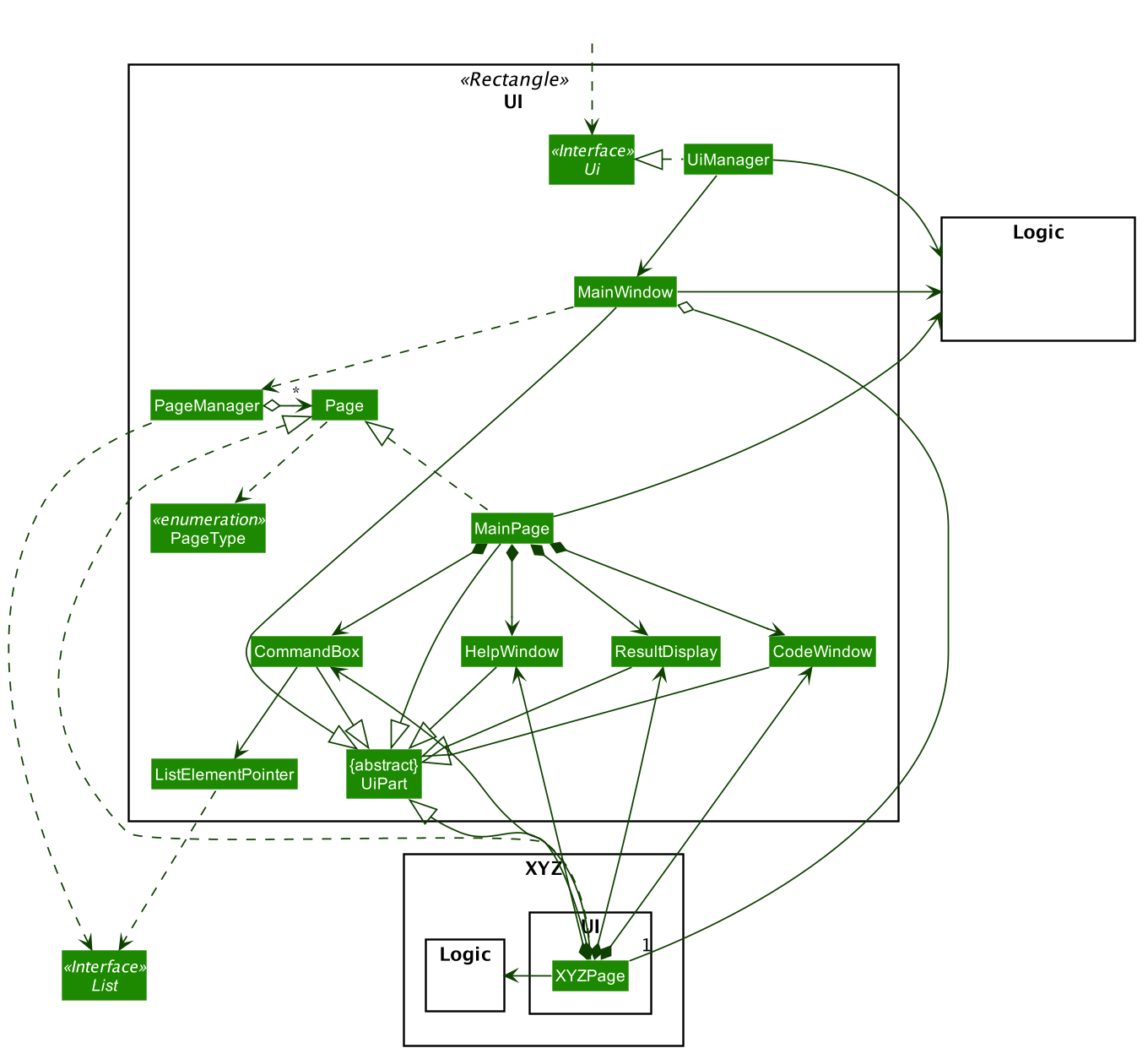
API : Ui.java
The UI consists of a MainWindow that is made up of parts e.g.CommandBox, ResultDisplay, PersonListPanel, StatusBarFooter etc. All these, including the MainWindow, inherit from the abstract UiPart class.
The UI component uses JavaFx UI framework. The layout of these UI parts are defined in matching .fxml files that are in the src/main/resources/view folder. For example, the layout of the MainWindow is specified in MainWindow.fxml
In addition, the UI component,
-
Facilitate the changing of scenes between different user interface for the different features
-
Gets the requested page
-
Changes the scene on the primary stage upon request
-
Executes user commands using the
Logiccomponent. -
Listens for changes to
Modeldata so that the UI can be updated with the modified data.
2.3. Logic component
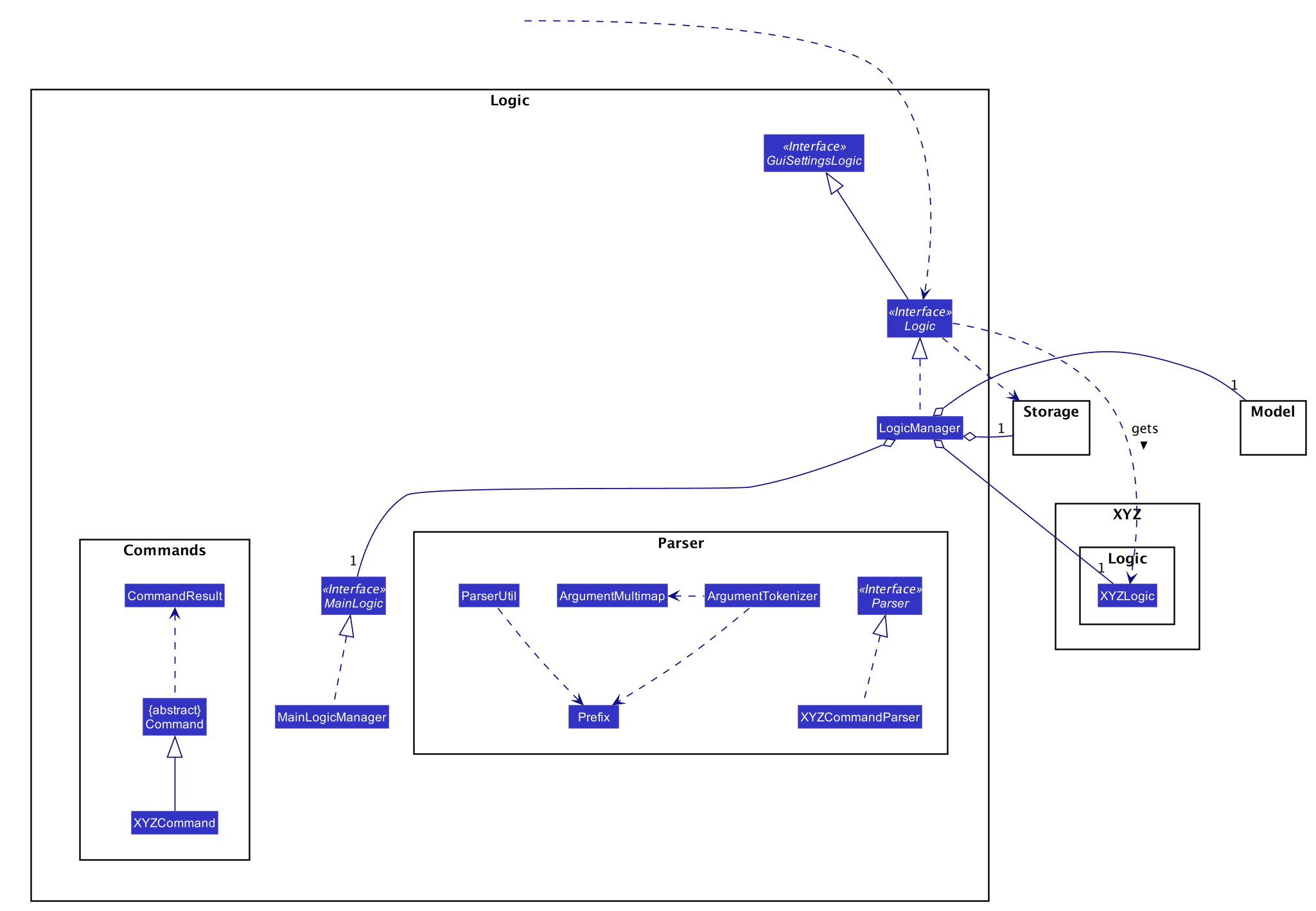
API :
Logic.java
-
Logicgets theAddressBookLogic -
AddressBookLogicuses theAddressBookParserclass to parse the user command. -
This results in a
Commandobject which is executed by theAddressLogicManager. -
The command execution can affect the
Model(e.g. adding a person). -
The result of the command execution is encapsulated as a
CommandResultobject which is passed back to theUi. -
In addition, the
CommandResultobject can also instruct theUito perform certain actions, such as displaying help to the user.
Given below is the Sequence Diagram for interactions within the Logic component for the execute("delete 1") API call.
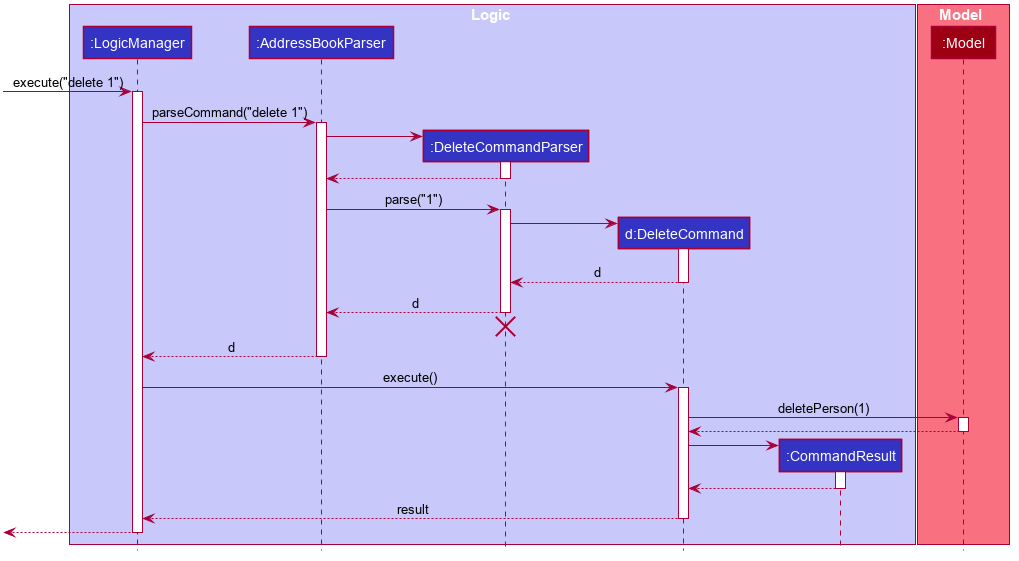
delete 1 Command
The lifeline for DeleteCommandParser should end at the destroy marker (X) but due to a limitation of PlantUML, the lifeline reaches the end of diagram.
|
2.4. Model component
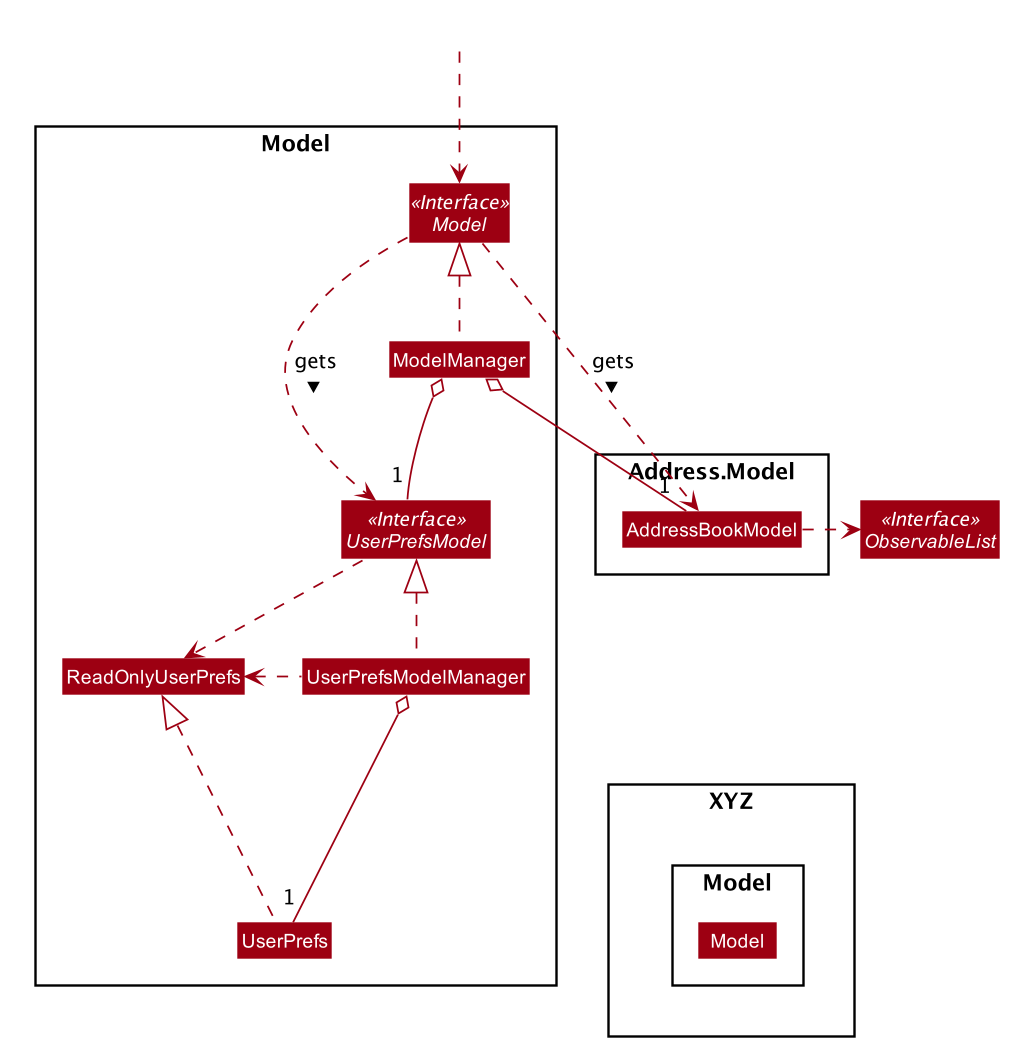
API : Model.java
The Model,
-
stores the different model used for different packages inside Travezy
-
stores a
UserPrefModelobject used to get and set user preferences -
stores a
AddressBookModelobject used to get data from the address book -
supply a
StatisticsModelwhich is only evaluated upon request -
exposes an unmodifiable
ObservableList<Person>that can be 'observed' e.g. the UI can be bound to this list so that the UI automatically updates when the data in the list change. -
does not depend on any of the other three components.
As a more OOP model, we can store a Tag list in Address Book, which Person can reference. This would allow Address Book to only require one Tag object per unique Tag, instead of each Person needing their own Tag object. An example of how such a model may look like is given below.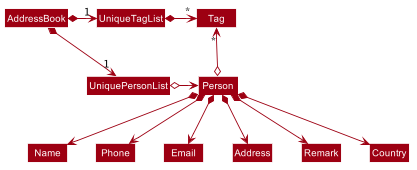
|
2.5. Storage component
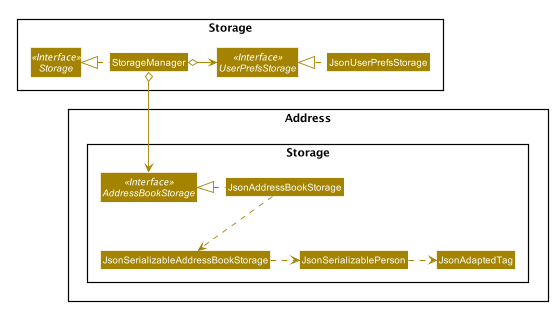
API : Storage.java
The Storage component,
-
can save
UserPrefobjects in json format and read it back. -
can save the Address Book data in json format and read it back.
2.6. Common classes
2.6.1. Logging
We are using java.util.logging package for logging. The LogsCenter class is used to manage the logging levels and logging destinations.
-
The logging level can be controlled using the
logLevelsetting in the configuration file (See Section 2.6.2, “Configuration”) -
The
Loggerfor a class can be obtained usingLogsCenter.getLogger(Class)which will log messages according to the specified logging level -
Currently log messages are output through:
Consoleand to a.logfile.
Logging Levels
-
SEVERE: Critical problem detected which may possibly cause the termination of the application -
WARNING: Can continue, but with caution -
INFO: Information showing the noteworthy actions by the App -
FINE: Details that is not usually noteworthy but may be useful in debugging e.g. print the actual list instead of just its size
2.6.2. Configuration
Certain properties of the application can be controlled (e.g user prefs file location, logging level) through the configuration file (default: config.json).
3. Features
TravEzy has several features which are listed below. Each of these features have their own design and implementation logic. === Calendar
The calendar feature in TravEzy allows users to easily plan when to travel. In this section, we will discuss how the calendar is designed and how the add an event feature is implemented.
3.1. Calendar Model
This section discusses some design details of the calendar model.
The following diagram illustrates the class diagram of the most important part of the calendar model. Specifically, it focuses on the Event component.
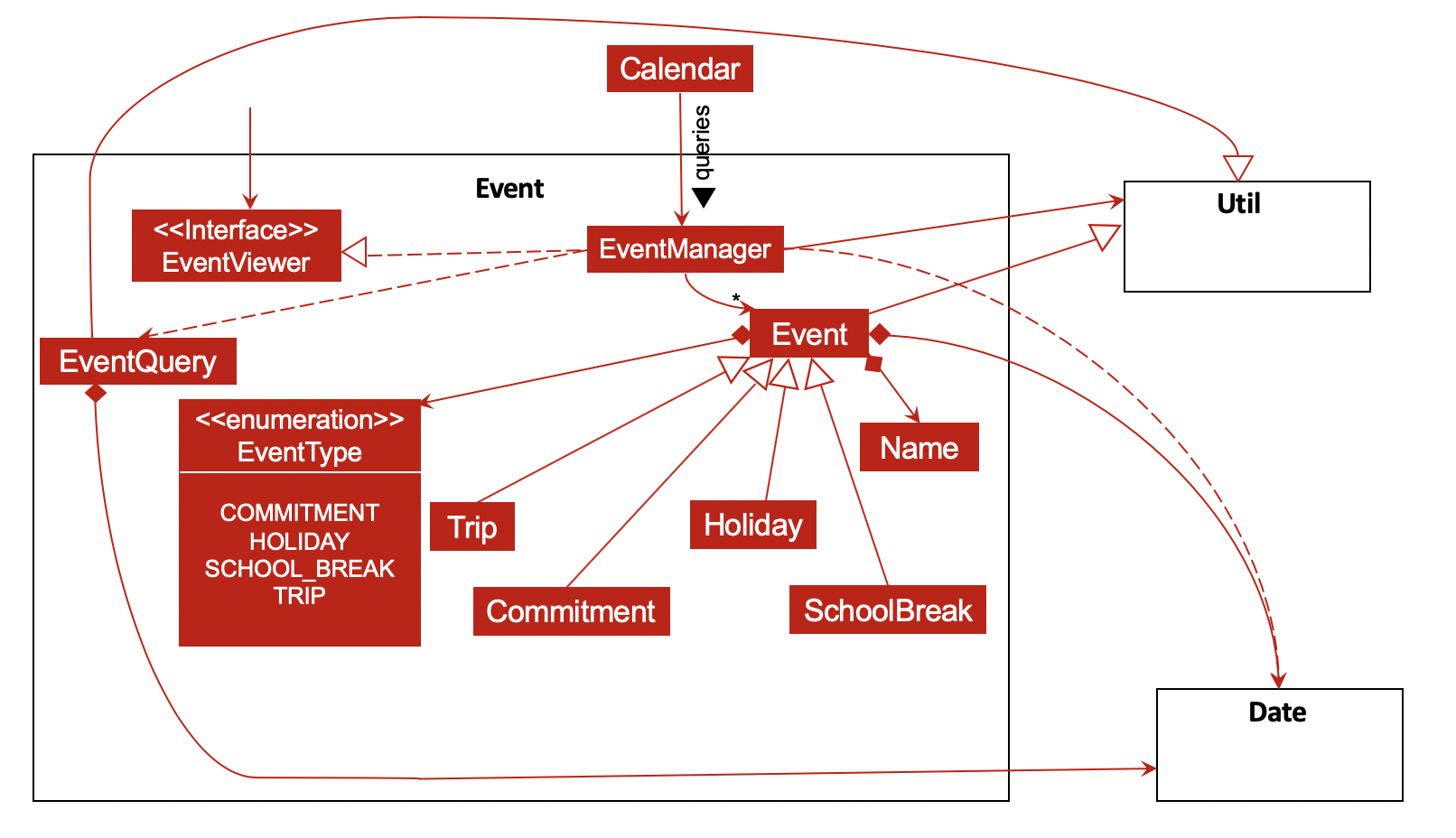
As shown above, the Calendar instance interacts with the EventManager by querying it. With the help of EventManger, the Calendar instance does not need to deal with "lower-level" concerns (for instance, how Events are managed internally).
Every EventManager can access Events that have been added. These Events can be Commitment, Trip, SchoolBreak or Holiday instances. If other instances need a read-only access to EventManager, they can obtain it using the observer EventViewer which is implemented by EventManager.
In addition, every EventManager depends on EventQuery to perform queries.
More information about this package is provided below.
What is an Event?
-
represents the event specified by the user: it is made up of the relevant
Name,EventTypeandDate(which is found in theDatepackage) instances
What is an EventQuery?
-
similar to an
Eventbut is only made up ofDate -
is used to query the
IntervalSearchTree(from theUtilpackage) to obtain events that are relevant to the user’s request more efficiently.
How do classes in Util interact with those from Event?
-
Utilcontains important classes and interfaces likeDateUtil,IntervalSearchTreeandInterval -
DateUtilhelpsEventManagerto deal with manipulation ofDate-related operations -
IntervalSearchTreemakes certain user-requested operations more efficient computationally. However, to facilitate the use ofIntervalSearchTree,EventandEventTypeneed to inherit fromInterval.
To find out how Calendar, EventManager and IntervalSearchTree described above interact, consider the following sequence diagram. It describes how these classes work together when the user tries to add a holiday, which is represented by event (a Holiday instance) in the diagram below.
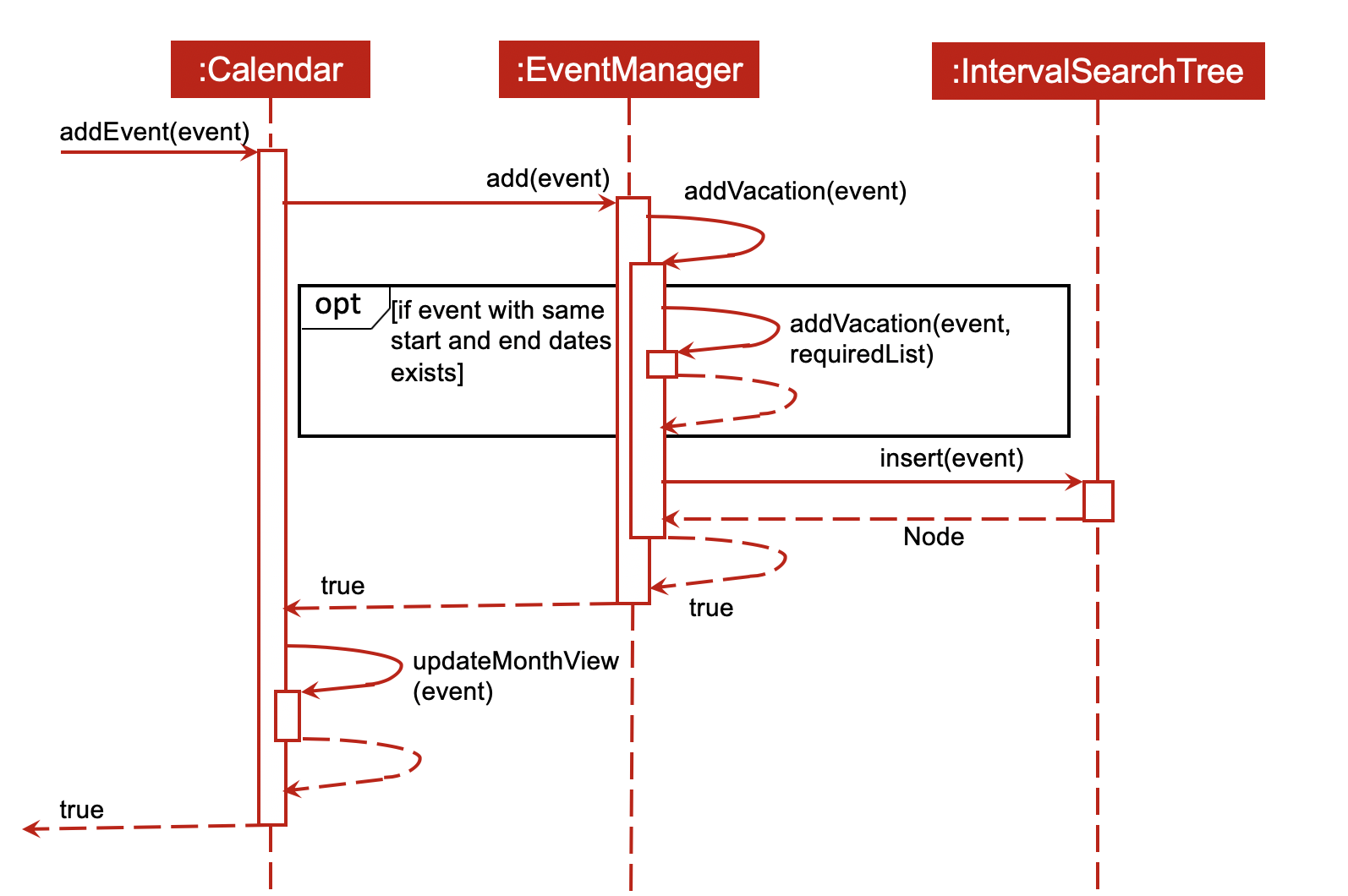
To simplify the sequence diagram, the process of validating that event is in fact a Holiday instance has been left out.
|
3.2. Add An Event Feature
This section provides some details about how the add an event feature is implemented.
The following diagram illustrates the course of action(s) that is(are) possibly taken when a user tries to add a new trip to his/her calendar.
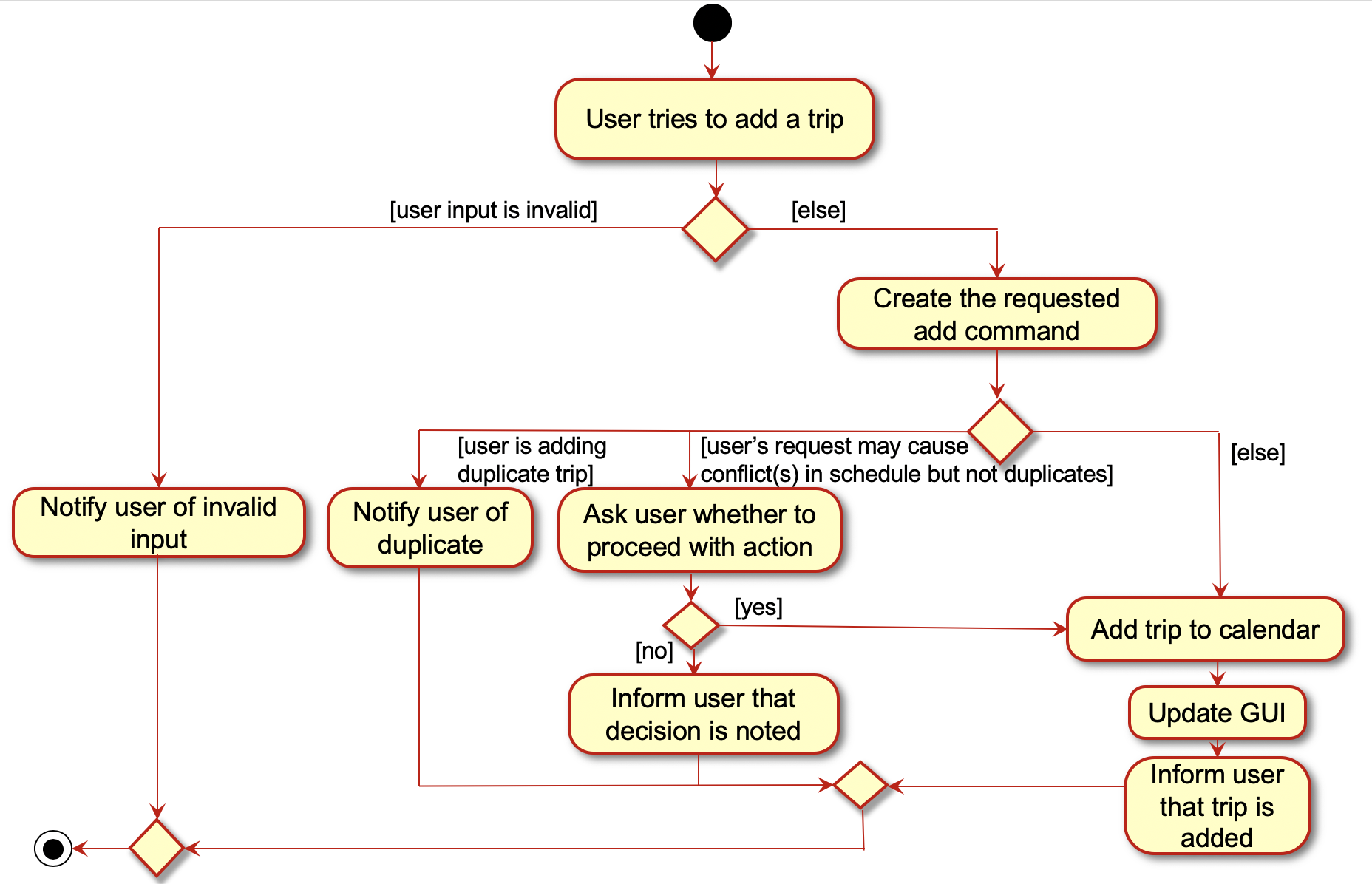
From the diagram, it can be seen that there are three major reasons that can interrupt the user request:
-
the user entered an invalid input (for instance, by typing an invalid date)
-
the user tried to add a duplicate event
-
the user tried to add an event that may result in conflicts in his/her schedule
3.3. Design Considerations
This section details a few design considerations I made before deciding how I would like to implement the functionalities of this calendar.
| Aspect | Alternative 1 | Alternative 2 |
|---|---|---|
Data structure to support |
The calendar simply stores all events in a list.
|
The calendar stores the events in an interval search tree.
|
Required date format for user input |
The usual date format like dd/mm/yyyy (for example, 12/05/2019 to specify 12 May 2019).
|
Allow users to specify day, month and year in whichever order they want.
|
3.4. Itinerary
The itinerary feature in TravEzy allows users to organize their events and view these events in one convenient Event List.
Current, the itinerary feature supports the basic commands of add, delete, edit and marking your events as done. In addition, it also includes other more advanced commands such as search and sort to better organize your events. With these implementations, TravEzy aims to be at the frontier of convenience.
The itinerary feature implements the aforementioned feature based on the use cases below:
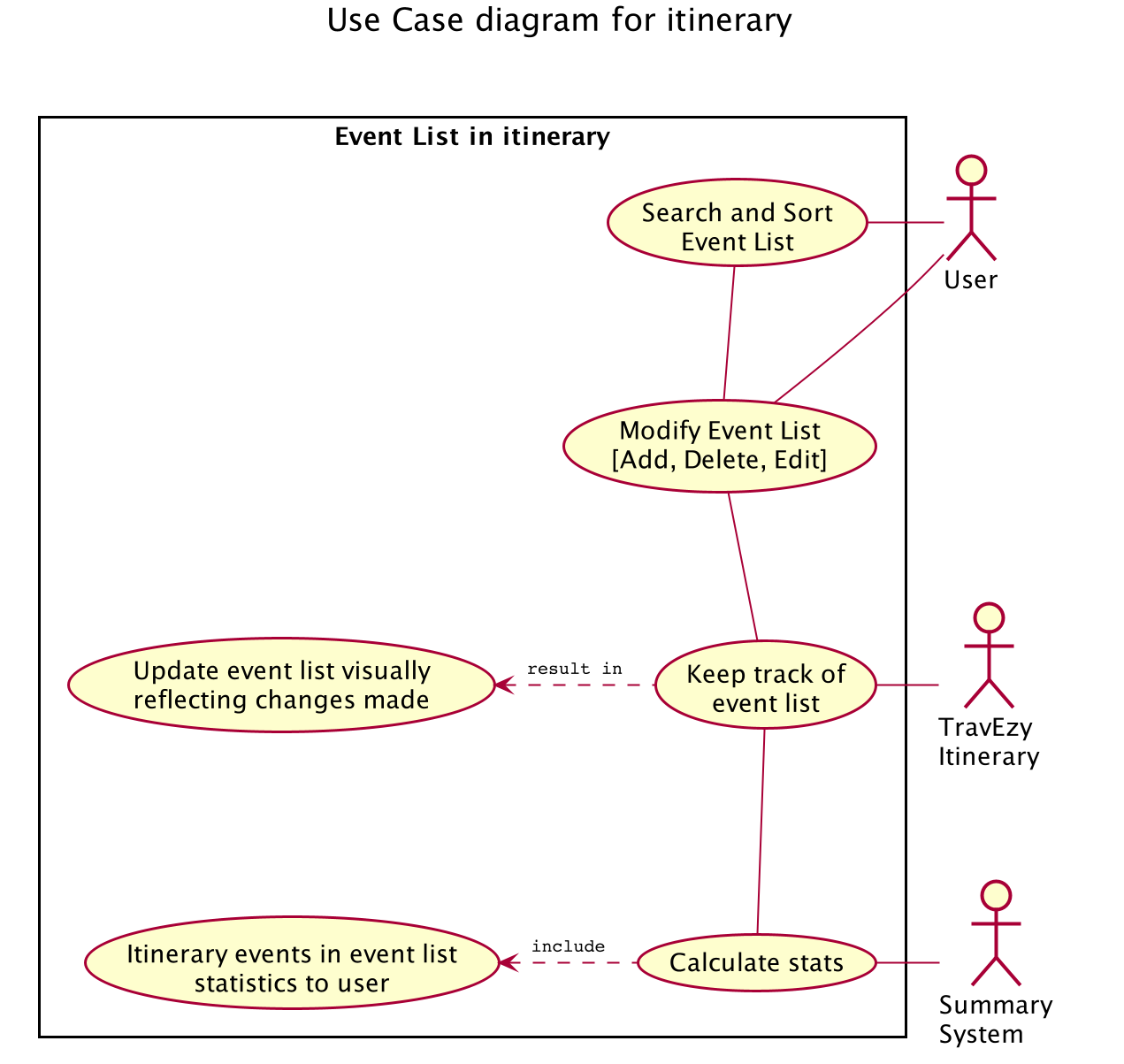
API :
ItineraryLogic.java
Due to the numerous features supported by the itinerary, it requires a complex structure to ensure that each input by the user are cautiously parsed before giving the appropriate command result.
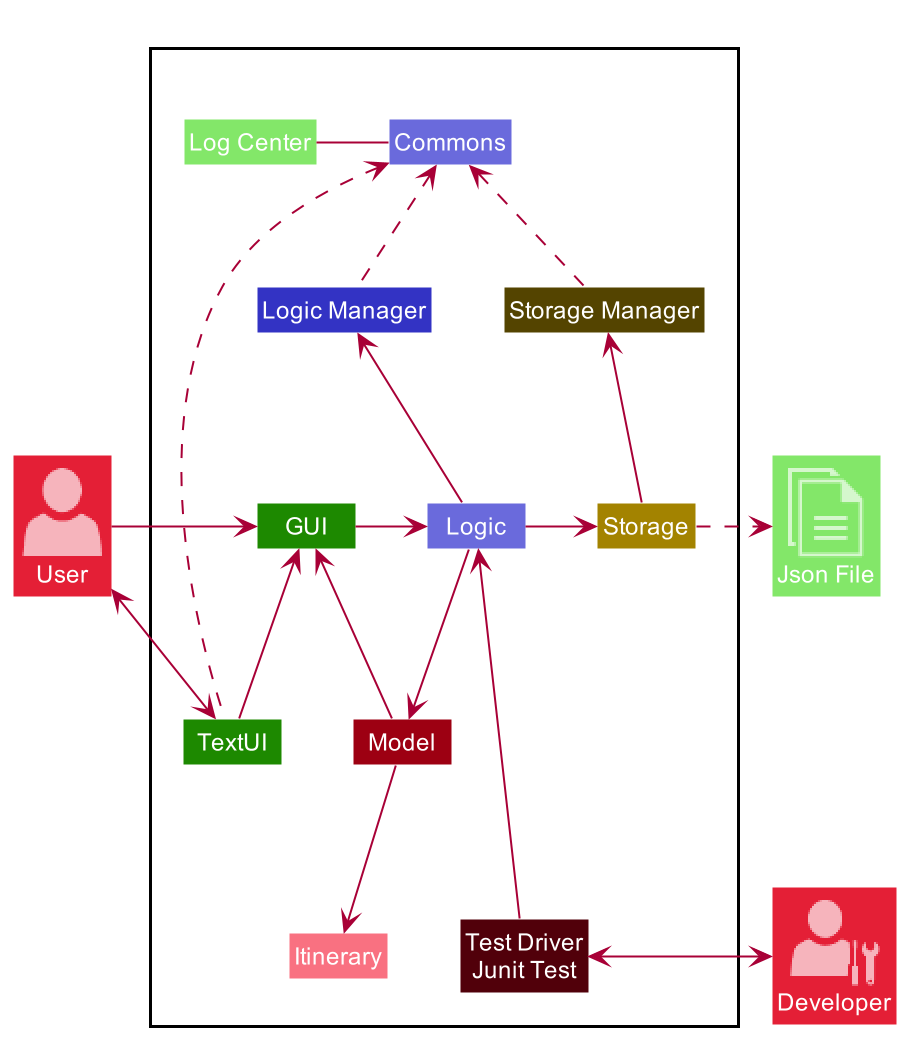
The Architecture Diagram given above explains the high-level design of the itinerary feature. Inputs given by the user are channeled from the text UI and parsed in the logic package before different commands are formed which generates the model and updates the itinerary object which contains the event list.
The text UI, logic manager and storage manager all stem from the common package of the main TravEzy application.
However, in the parser package of itinerary, it contains various parser objects for the different command.
This is to ensure that each command in the itinerary have only one parser validating the command.
3.4.1. Model Component
The implementation of the model class in TravEzy is to be a generic. Hence, the model object being instantiated
could be any of the following 5 features, Calendar, Itinerary, Financial Tracker, Travel Diary
and Achievements. Below is the model class diagram for the itinerary feature:
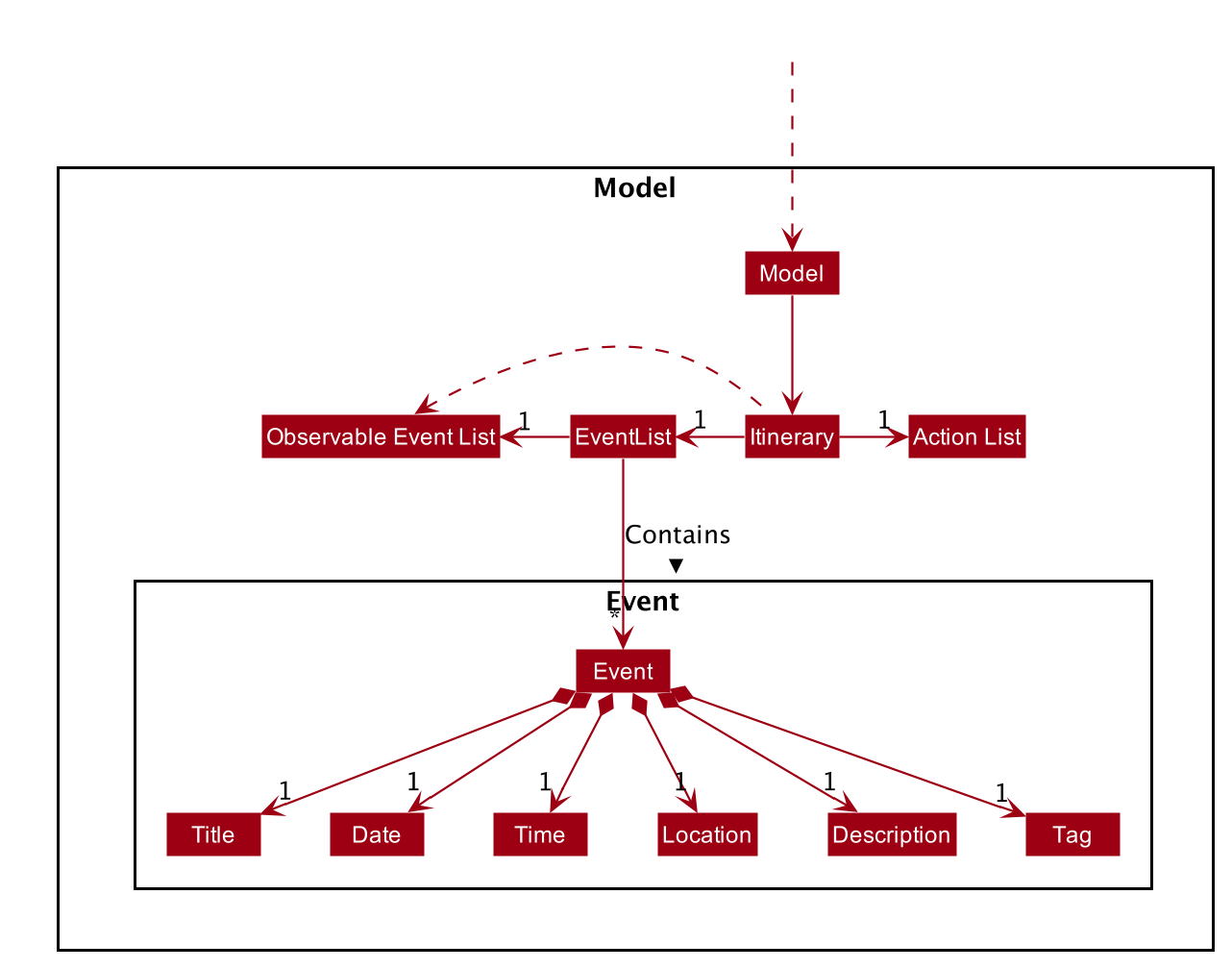
The Model, is the crux of the itinerary feature which serves several functions this include:
-
stores the Itinerary data which includes the event list which keeps track of all the events that are included by the user and stores it into the storage in a JSON file.
-
exposes an unmodifiable ObservableList<Event> that can be 'observed' e.g. the UI can be bound to this list so that the UI automatically updates when the data in the list change.
-
does not depend on any of the other three components, UI, logic and storage which are common through all the features throughout TravEzy.
| A plausible extension to the itinerary model is to have the location field dictated by a dropdown bar, similar to the Priority Dropdown Bar. |
Alternative implementation to the proposed extension:
-
Use javaFX drop down menu to select the location of the event:
PROS: Can use location as a search condition and easier for storage / maintenance purposes.
Standardize the UI layout with TravEzy Financial Tracker which also has a Dropdown bar for location.CONS: Limiting the users to only a certain set of locations.
-
Allow user to type in location during the add command template:
add title/[title] date/[date] time/[time] l/[location] d/[description]
PROS: Allows the user to put in any location they want to allow for more variety. Search function is still applicable for location but users would need to know the specific location they used for that particular event.
CONS: Harder to maintain the individual locations in the storage since there could be a lot of locations that are being defined by the user.
3.4.2. Itinerary search command
The search command for specified events in the event list is facilitated by the Itinerary class which contains
an event list and keep track of the events that the user has inputted into TravEzy. There are several search conditions
available for the users to search from based on the different class attributes that form the Event class:
-
search title/[title]
-
search date/[date]
-
search time/[time]
-
search l/[location]
-
search d/[description]
Given below is the sequence diagram of how the Itinerary feature interacts with TravEzy when the search command is being called.
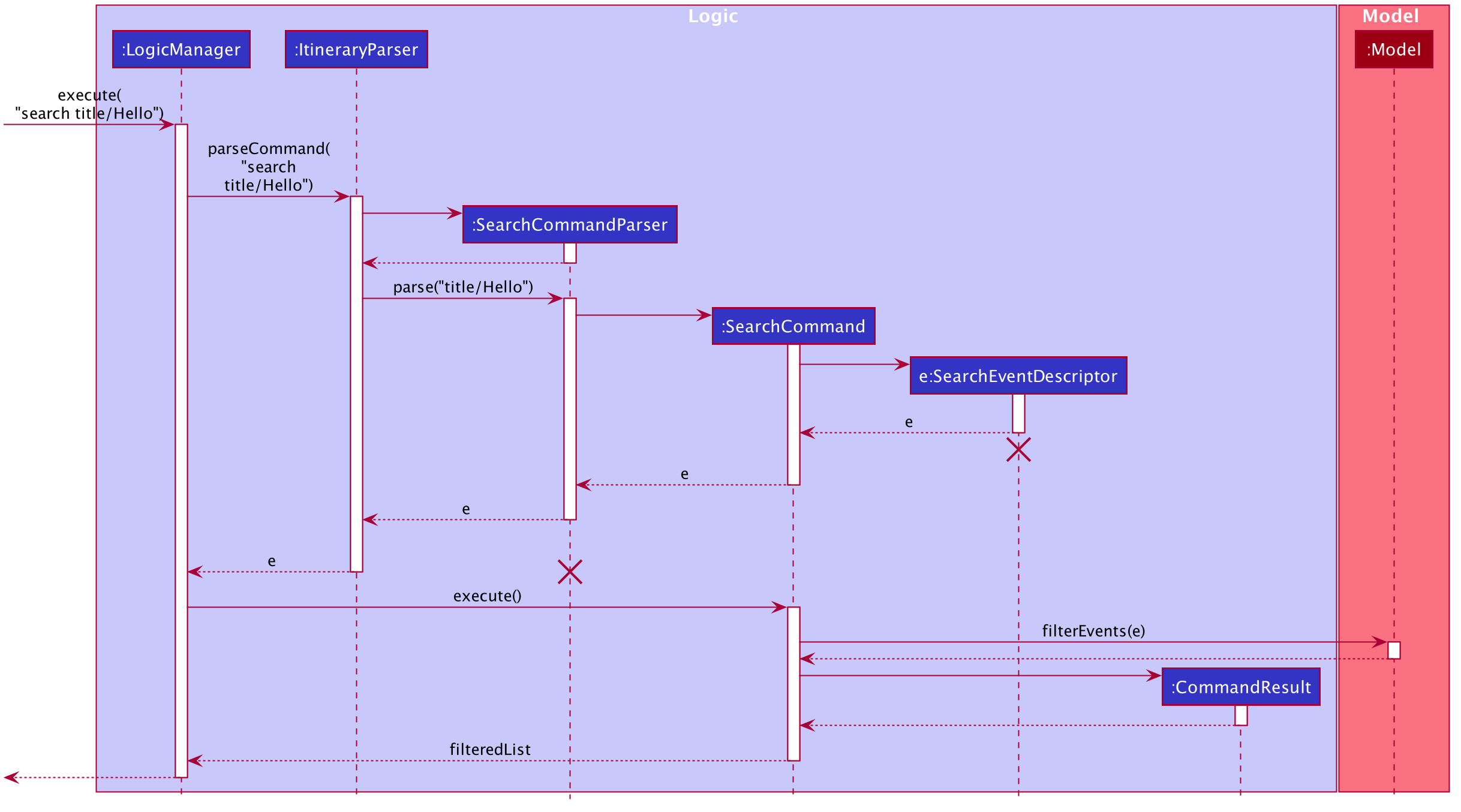
| The lifeline for SearchCommandParser and SearchEventDescriptor should end at the destroy marker (X) but due to a limitation of PlantUML, the lifeline reaches the end of diagram. |
The search command is implement as follows, upon giving the command by the user in the text UI, the command
will be channeled to the Logic class where it identifies it as a itinerary command and passes it to the ItineraryParser
class.
The Itinerary Parser passes through the command into a switch case block and identifies this as a SearchCommand.
This will create a new SearchCommandParser which will then accept the arguments from the user’s input and parse the
arguments of the command.
Once the arguments are parsed and considered as valid, the SearchCommandParser will generate a new SearchCommand.
The SearchCommand will in turn create a "pseudo-event" known as the SearchEventDescriptor which is an event
which only contains attributes with the search condition while the rest of it’s attribute will be placed as null.
This SearchEventDescriptor will in turn be returned and used in the Predicate field as the event in comparison.
The filterEvents(e) method will be called with e being the SearchEventDescriptor that is being generated. Events
that are currently in the event list will be filtered accordingly based on whether it matches the attributes in the
SearchEventDescriptor. Finally, the filteredList will be generated and returned.
The aforementioned steps could be easily summarized using an activity diagram when the user executes a search command in the itinerary:
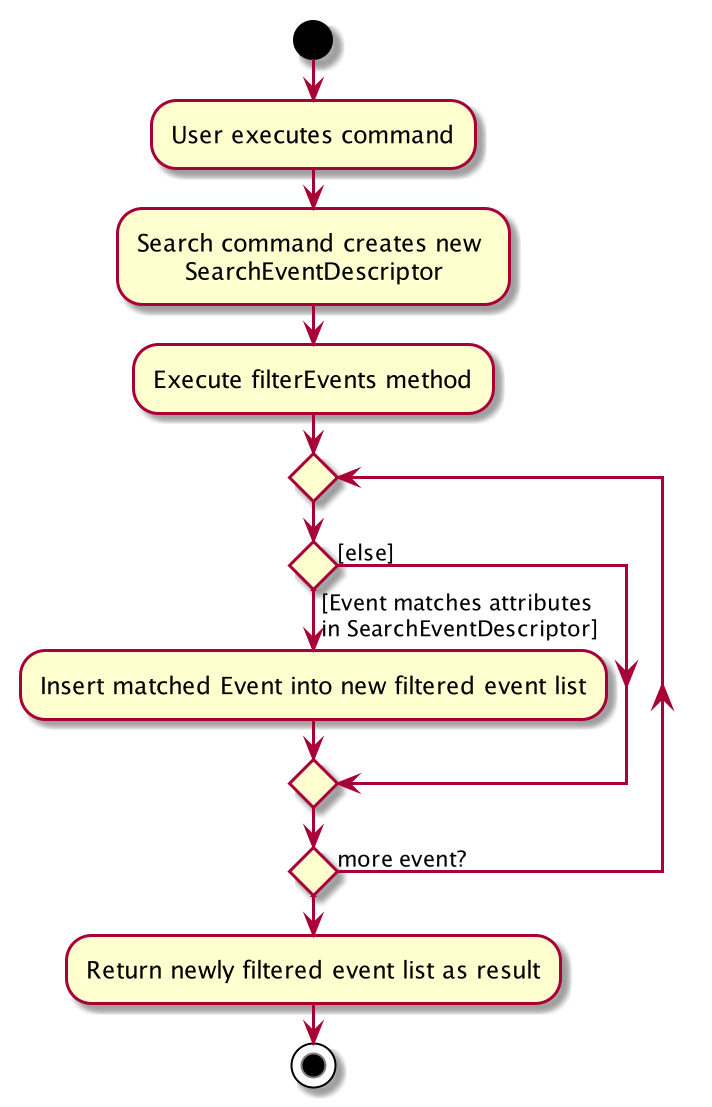
The following search command is implemented in the series of steps as described in the activity diagram as shown above is to ensure that validation of the arguments given in the user command first before the SearchCommand is generated.
Once the arguments from the user input has been verified, the "pseudo-event" created can help to proof-read whether
users have given any conditions for the search. It will return false if all the attributes in the SearchEventDescriptor.
Running through all the events in the event list will ensure that all the events are being considered in the filtering process.
This sequential approach in implementing the SearchCommand will ensure that all the current events are being looked through
based on the specific search condition and only the filtered list will be given as a result.
3.5. Financial Tracker
The Financial Tracker feature in TravEzy allows users to keep track of their financial expenses with appropriate categorized expenditure by different countries.
Architecture:
The Architecture Diagram given below explains the high-level design of the Financial Tracker feature.
Inputs given by the user are channeled from the textUI and handled by Logic before different commands are formed which execute on
the Model. The Model will then update the FinancialTracker object which contains the expense list.
The textUI and Log Centre stem from the common package of the main TravEzy application while Logic, Model, and Storage all have similar architecture design with the other features (Calendar, Itinerary, etc.).
Financial Tracker Class Diagram:
The Model stores the FinancialTracker data which includes several ExpenseList each associated with a country that keeps track of all the expenses.
Financial Tracker exposes an unmodifiable ObservableMap<String, ExpenseList> that can be observed. The UI is bound to the Model whereby the Model returns an expense list associated with the current Country of the Financial Tracker and updates when the querying Country changed.
Each time a new Country is selected from the Countries dropdown box, the respective expense list will be returned for that specific country, this implementation is to ease categorising and sorting.
|
Sequence Diagram example:
The sequence diagram below shows the sequence of events that will take place when a user calls Summary command.
The sequence of events are very likely to those of the other commands in Financial Tracker feature.
Activity Diagram example:
The activity diagram below shows how edits command works.
3.6. Diary
3.6.1. Architecture of Diary
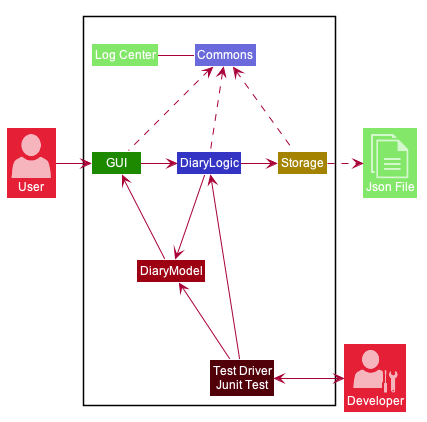
The Architecture Diagram above explains the high -level design of the Diary within TravEzy. Below, there is a brief explanation of each component.
The actual Diary is represented as a DiaryModel in the diagram. This DiaryModel has the basic functionalities of a real Diary.
It can store multiple entries which can then be manipulated by the user. The exact functionalities are described in more detail in the Model section below.
GUI represents the Graphical User Interface through which users input their commands.
DiaryLogic is the main executor of Diary. It is composed of the Logic, DiaryParser and DiaryCommand. After receiving input from the GUI, logic triggers
the DiaryParser to Parse the input and output the matching Command
DiaryModel. As mentioned above, this encapsulates a Diary and hence, the Command from DiaryCommand is implemented on this DiaryModel
Storage. After the Command has been executed, logic then stores the updated DiaryModel`in `Storage. Data is written to and read from the hard drive using Storage .
Commons. DiaryParser and GUI are derived from classes in Commons. Diary Feature also utilises the Log Center
JUnit Test contains the testing classes for the Diary.
3.6.2. Structure of Diary Model
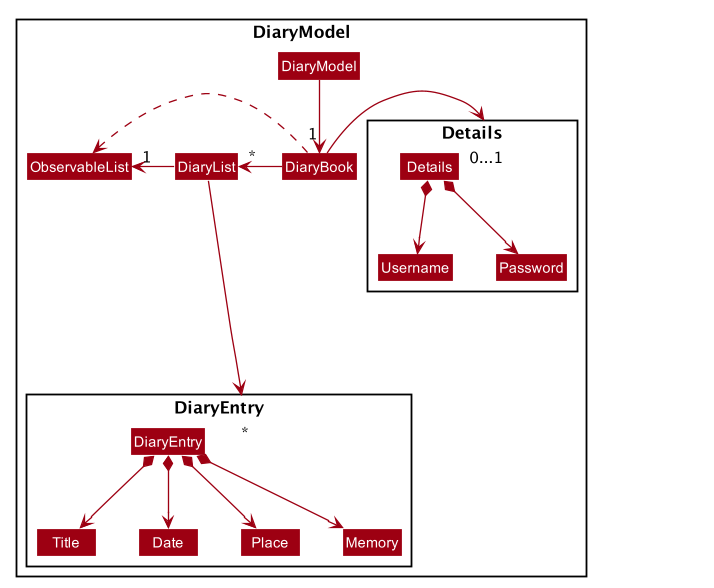
API :
DiaryBookLogic.java
The above diagram is a Class Diagram of the DiaryModel
DiaryModel Encapsulates the Diary and prevents users from tampering with the underlying structure of the Diary.
It contains the DiaryBook, which is the actual implementation of Diary.
DiaryBook is the actual implementation of the Diary.
It contains:
-
DiaryList, which is a collection of all theDiaryEntriesin a list form -
Observable List, which exposes an unmodifiableObservableList<DiaryEntry>that can be 'observed' e.g. the UI can be bound to this list so that the UI automatically updates upon any changes. -
Details, which is a component of the Diary to keepDiaryEntriesprivate using username and password protection
This DiaryBook has the relevant methods to allow users to add, delete, find general and specific DiaryEntries, private and unprivate their DiaryEntries and also password protect their DiaryEntries.
DiaryEntries: This is the base component of the Diary, and encapsulates a single entry into a diary.
It contains:
-
Title, which refers to the title of theDiaryEntry -
Date, which refers to the date and time of theDiaryEntry -
Place, which refers to the place of theDiaryEntry -
Memory, which refers to the memory of theDiaryEntry
3.6.3. Sequence of Find Command
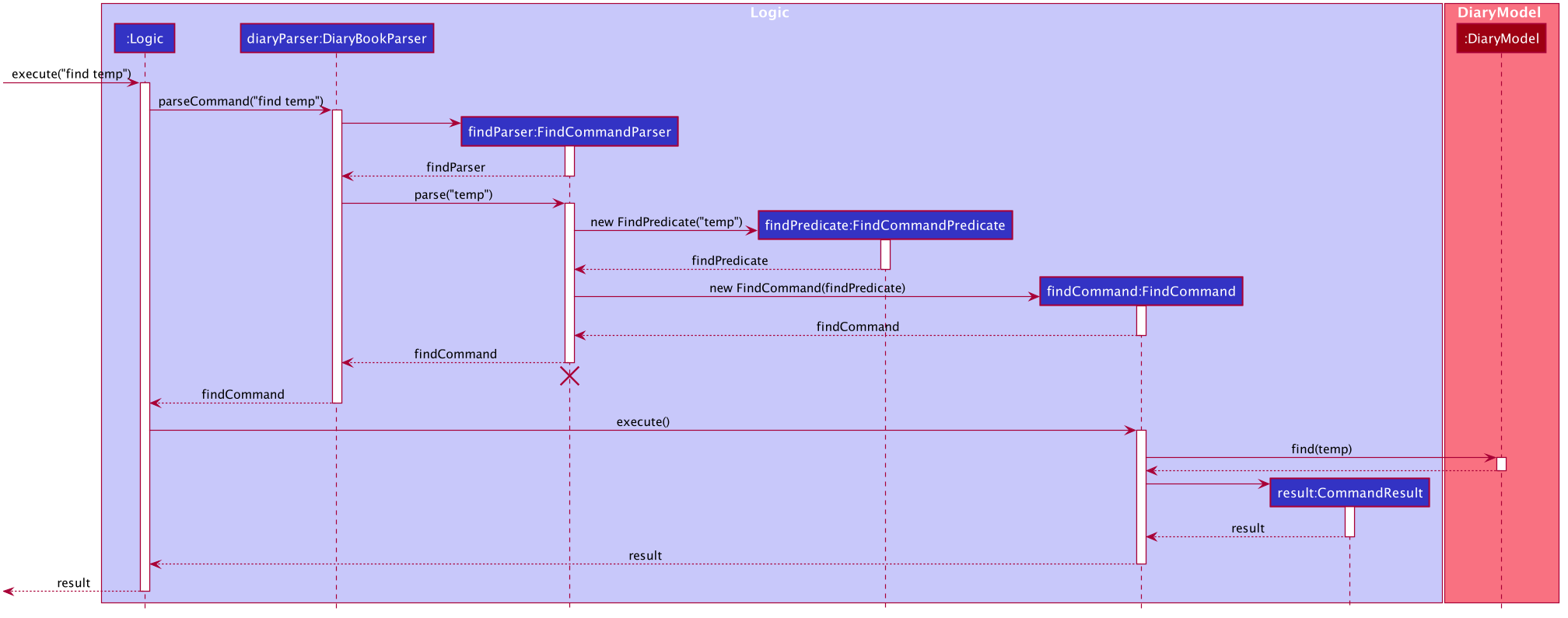
Above, we have the sequence diagram for the FindCommand in the Diary. In this case, we have taken the scenario of finding any DiaryEntries which contain the word "temp".
Process:
-
Upon receiving the instruction from
Logicto parse the inputfind temp, theDiaryBookParserbegins parsing the input to match it (based on the Command Word) to the appropriate Parser -
In this case, given that the the Command Word is
findthe appropriate Parser is theFindCommandParser, which is created and then begins toparse("temp") -
This in turn creates a new
FindPredicate, based on the inputtemp. ThisFindPredicatewill be used to filter through theDiaryModelto get the matchingDiaryEntries -
With the
FindPredicate, a newFindCommandis created which is returned to logic and executed -
This execution leads to the
find(temp)command being executed on theDiaryModel, which returns the updatedDiaryModelwith the matchingDiaryEntries -
This model is then returned to the user in the form of the
Command Result, and is visible on the GUI in the form of a list of the matchingDiaryEntries.
| The lifeline for FindCommandParser should end at the destroy marker (X) but due to a limitation of PlantUML, the lifeline reaches the end of diagram. |
3.6.4. Logic of Unprivate and Unlock Commands
Given the similar function of the 2 commands, unprivate and unlock, there is a more detailed explanation of the differences between the commands below.
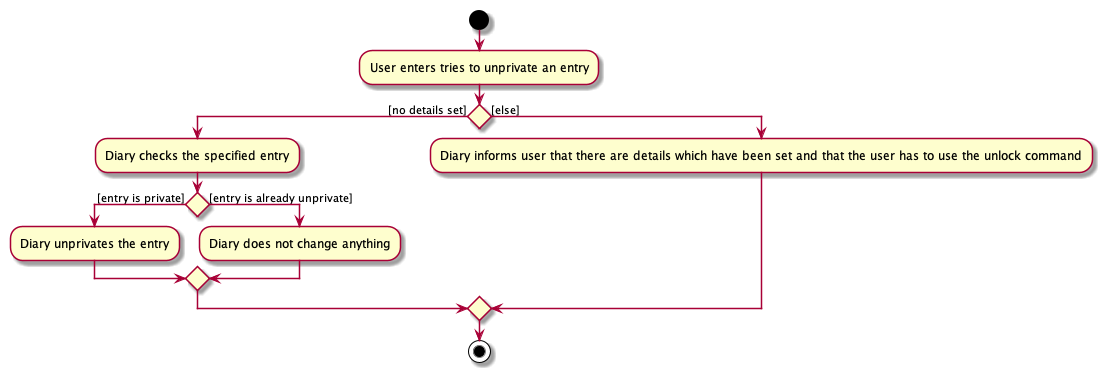
Above, is the logical flow for the Unprivate Command. In brief, it allows a user to unprivate any private entry IF there are no Details set. As a result, the command can be input like this:
unprivate 1
1 is the index of the Diary Entry which is to be unprivated
|
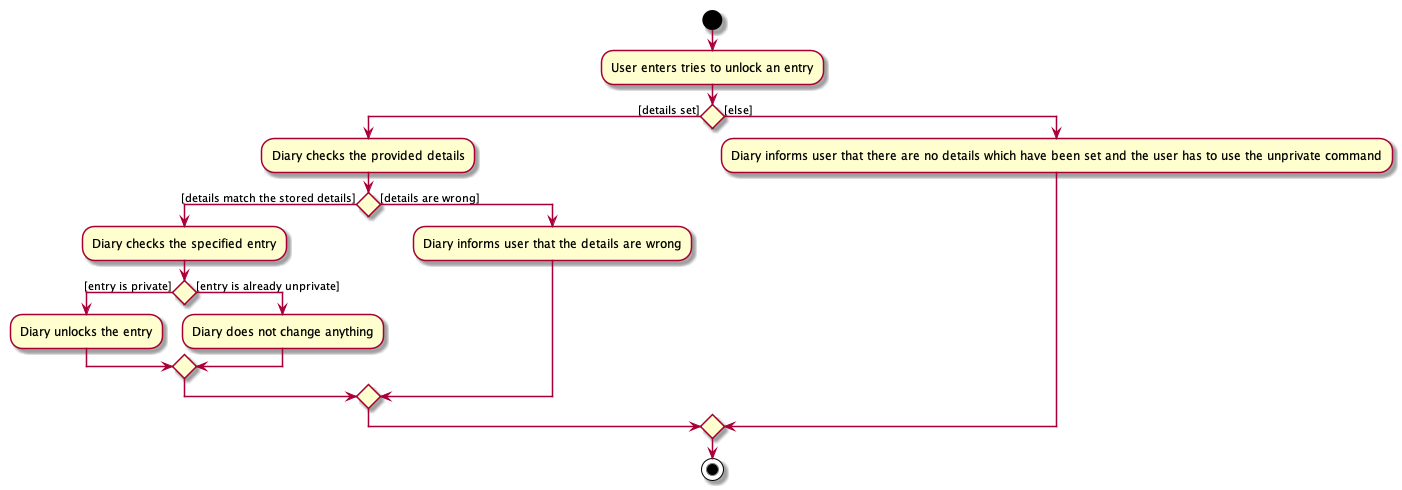
Above, is the logical flow for the Unlock Command. In brief, it allows a user to unlock any private entry IF there are Details and the Details input by the user match the original Details set by the user.As a result, the command can be input like this:
unlock 1 user/username password/password
1 is the index of the Diary Entry which is to be unlocked and user/username and password/password are the relevant Details.
|
In summary, the unlock command is only to be used when the user has already set Details. Otherwise, the user has to use the unprivate command to see private DiaryEntries
3.7. Address Book
3.7.1. Logic Component
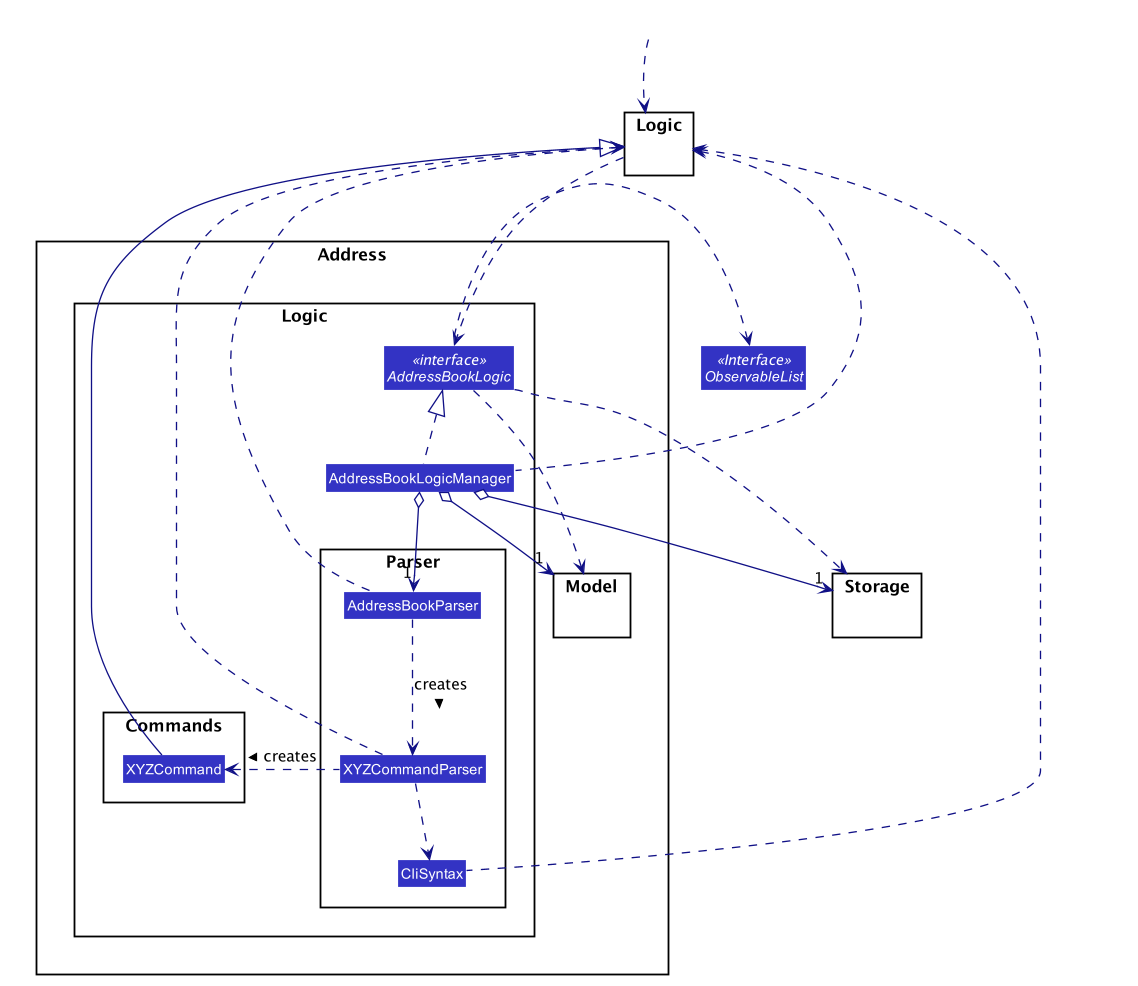
API :
AddressBookLogic.java
-
AddressBookLogicManageruses theAddressBookParserclass to parse the user command. -
This results in a
Commandobject which is executed by theAddressBookLogicManager. -
The command execution can affect the
AddressBookModel(e.g. adding a person). -
The result of the command execution is encapsulated as a
CommandResultobject which is passed back to theUi. -
In addition, the
CommandResultobject can also instruct theAddressBookPageto perform certain actions, such as displaying help to the user.
Given below is the Sequence Diagram for interactions within the Logic component for the execute("delete 1") API call.
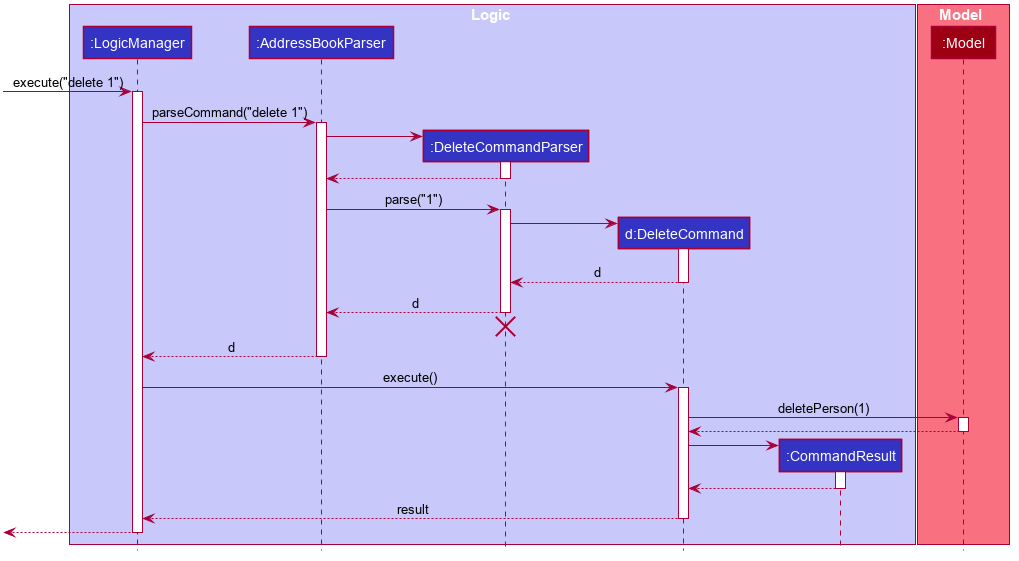
delete 1 Command
The lifeline for DeleteCommandParser should end at the destroy marker (X) but due to a limitation of PlantUML, the lifeline reaches the end of diagram.
|
3.7.2. Model component
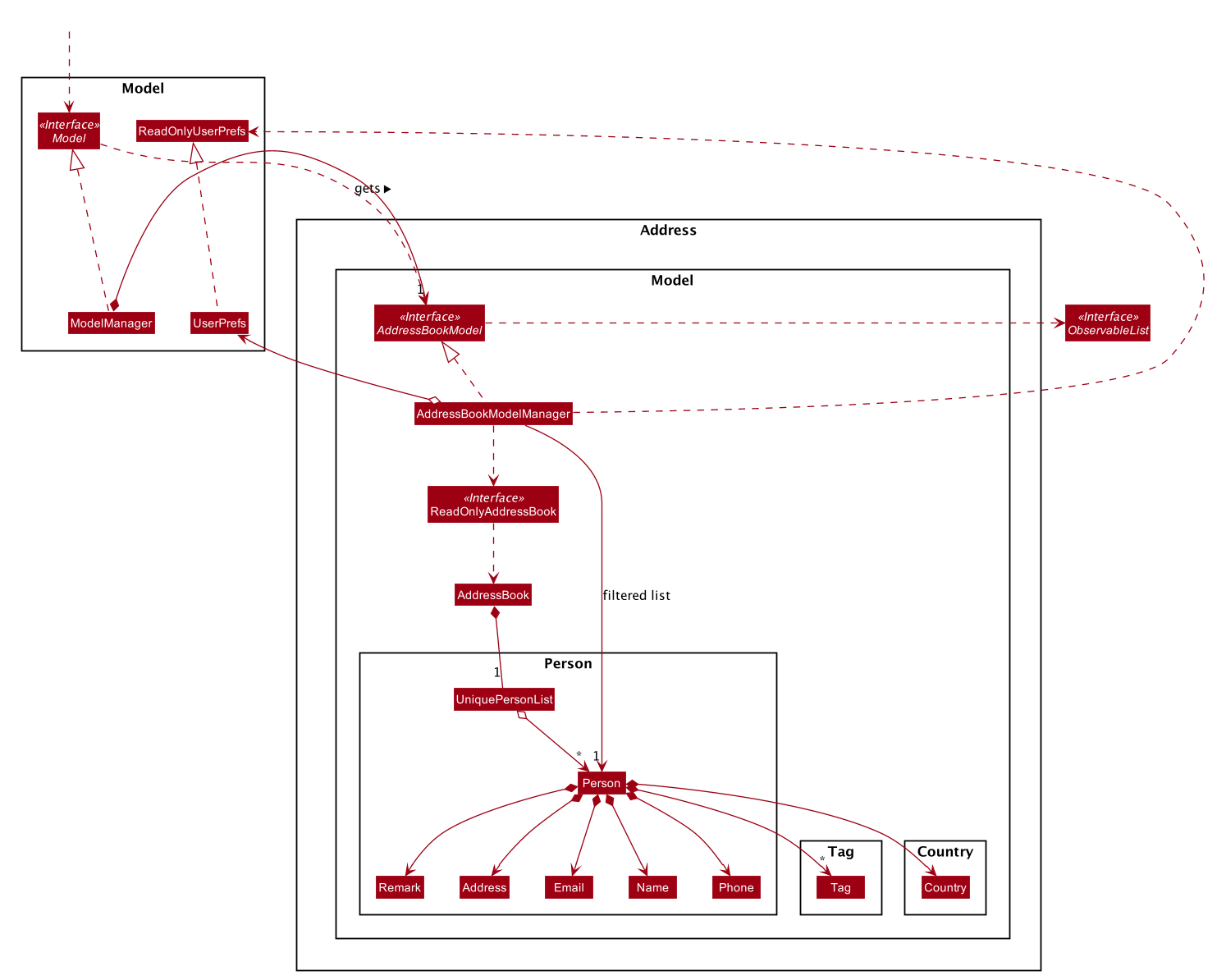
API : AddressBookModel.java
The Model,
-
stores the
ReadOnlyAddressBookdata andReadOnlyUserPrefs. -
exposes an unmodifiable
ObservableList<Person>that can be 'observed' e.g. the UI can be bound to this list so that the UI automatically updates when the data in the list change. -
does not depend on any of the other three components.
As a more OOP model, we can store a Tag list in Address Book, which Person can reference. This would allow Address Book to only require one Tag object per unique Tag, instead of each Person needing their own Tag object. An example of how such a model may look like is given below.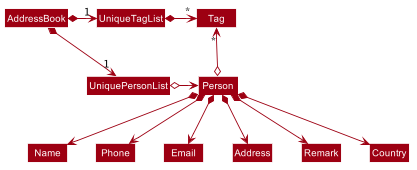
|
3.8. Achievements
3.8.1. Logic Component
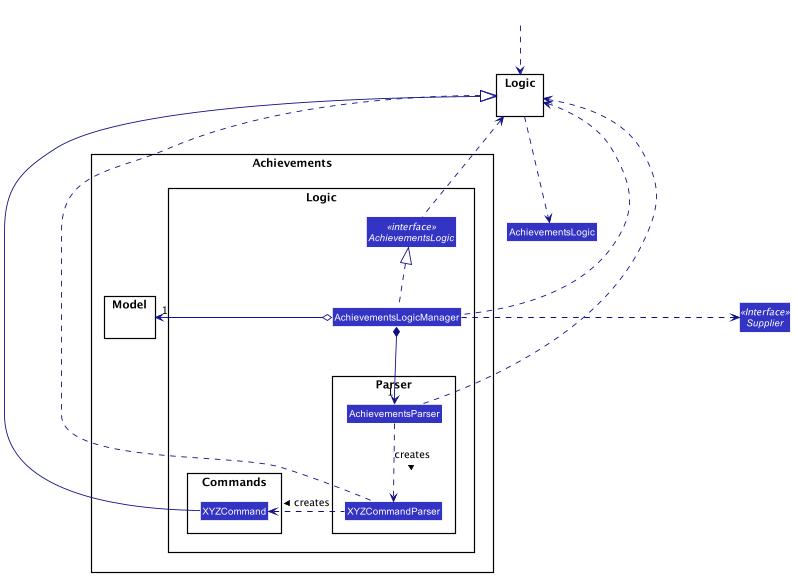
API :
AchievementsLogic.java
The AchievementsLogic is responsible for generating statistics for the different components in Travezy
-
AchievementsLogicManageruses theSupplier<StatisticsModel>to supply theStatisticsModel. -
Getting the
StatisticsModelfrom theSupplier<StatisticsModel>constructs a newStatisticsModelthat gets the statistics data from a Model from another feature e.g.AddressBookModelthat is visible withinModelManager -
AchievementsLogicManagerreturns the resultant data from theStatisticsModelthat is lazily created.
The AchievementsLogic parses Command as well to enable navigation to other Page within Travezy.
-
AchievementsLogicManageruses theAchievementsParserclass to parse the user command. -
This results in a
Commandobject which is executed by theAchievementsLogicManager. -
The command execution can affect the
Model(e.g. adding a person). -
The result of the command execution is encapsulated as a
CommandResultobject which is passed back to theUi. -
In addition, the
CommandResultobject can also instruct theUito perform certain actions, such as displaying help to the user.
Given below is the sequence diagram for generating the StatisticsModel lazily:
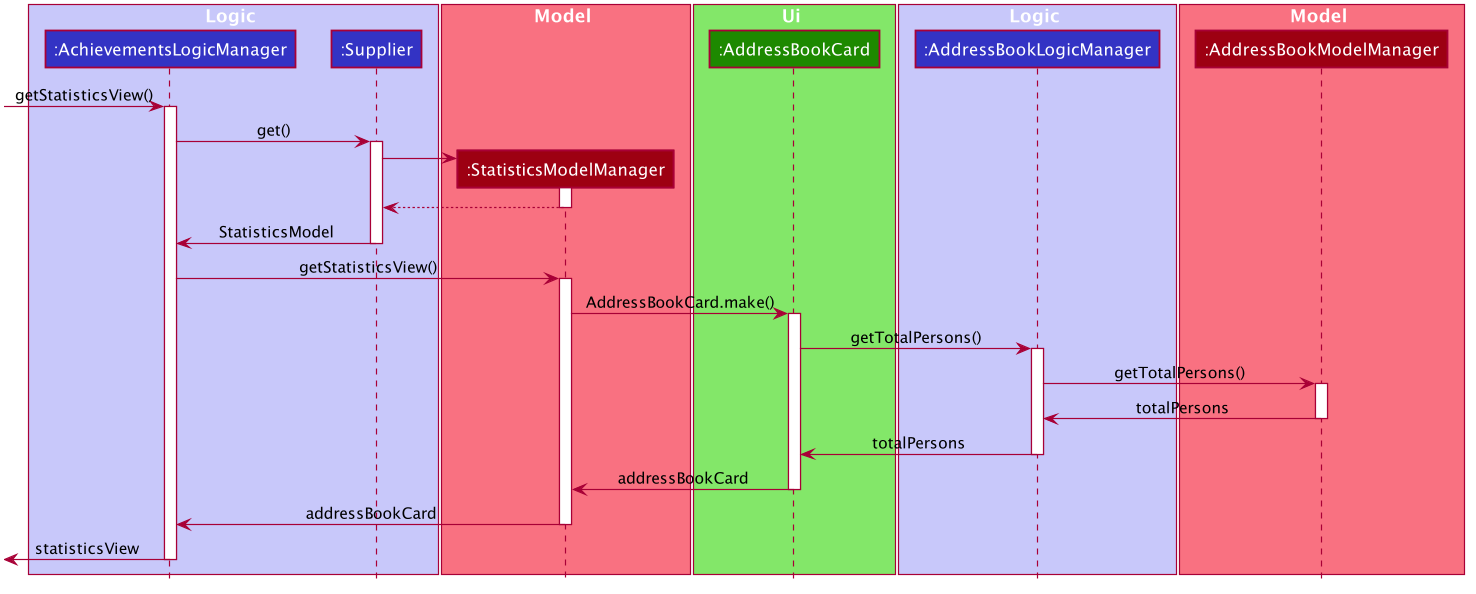
The StatisticsModel is lazily created. Hence, the statistics will only be retrieved from each model only when it is evaluated when loading the AchievementsPage scene.
|
3.8.2. Model Component
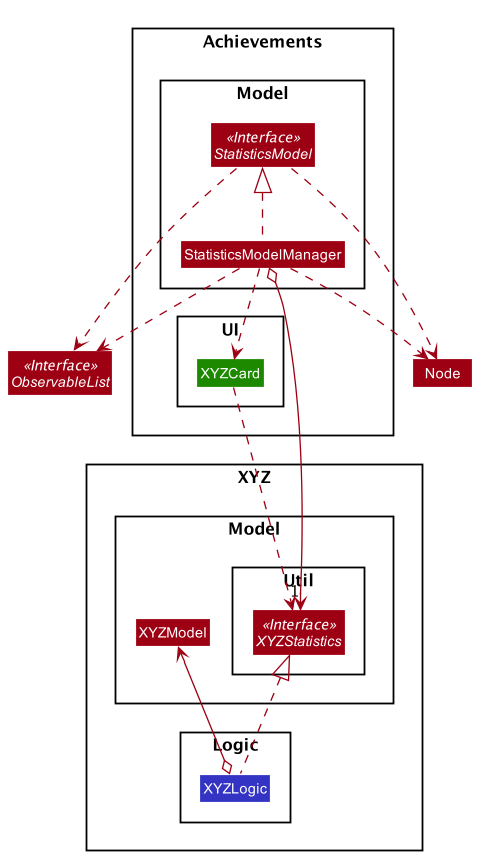
The StatisticsModel,
-
is constructed from the statistics data from a model of another feature e.g.
AddressBookModelduring instantiation -
contains the statistics data that is generated from a model from another feature e.g.
AddressBookModel -
does not depend on any of the models from other features / packages e.g.
AddressBookModel
Appendix A: Product Scope
Target user profile:
-
loves to travel frequently
-
travels to many different countries
-
has a need to manage a significant number of contacts from different countries
-
has a need to keep track of travelling expenses
-
lends and pay money to different contacts regularly
-
loves to plan in advance
-
has a need to keep track of different commitments in school
-
love to record his travel itinerary
-
achievements driven
-
has a need to know his/her current progress in completing the achievement
-
motivated to finish his/her accomplishments
-
loves to keep a memory of his/her travels
-
has a need to write down a diary of his/her travel experiences
-
track statistics on inputs (Finances / event and diary entries)
-
prefer desktop apps over other types
-
can type fast
-
prefers typing over mouse input
-
is reasonably comfortable using CLI apps
-
hates cluttering phone with multiple apps
Value proposition: All-in-one travel manager for planning, scheduling, tracking for a user that loves typing commands.
Appendix B: User Stories
Priorities: High (must have) - * * *, Medium (nice to have) - * *, Low (unlikely to have) - *
| Priority | As a … | I want to … | So that I can… |
|---|---|---|---|
|
traveller |
record down all my travelling stories. |
my sweet memories stored |
|
student who likes travelling |
record all my spendings on my trip |
keep track of my budgets |
|
NUS student with unusually high workload |
have a calendar planner |
plan ahead |
|
student who needs friends and likes to travel desperately |
manage my travel itineraries |
keep track of my travel schedule during travels |
|
undisciplined individual |
keep track of my expenses |
limit the accumulation of credit card debts |
|
competitive individual |
keep track of my own progress towards different achievements |
challenge myself |
|
student with many friends abroad |
have an Address Book |
contact my friends who are living in that area |
|
student who needs friends and likes to travel desperately |
have an Address Book |
keep my friends’ contact categorized with different countries |
|
NUS student with unusually high workload |
detect conflicts in my calendar schedule |
know when I’m free to travel around the world |
|
undisciplined individual |
keep track of my expenses |
limit the accumulation of credit card debts |
|
user |
hide private contact details by default |
minimize chance of someone else seeing them by accident |
|
user with many persons in the address book |
sort persons by name |
locate a person easily |
|
monolingual individual |
have a language translator |
communicate with others easily |
|
user |
change my application into different themes |
make my application interface look better |
Appendix C: Use Cases
(For all use cases below, the System is TravEzy and the Actor is the user, unless specified otherwise)
Use case: Itinerary
Software System : TravEzy Travelling Diary
Use Case: UCI01 - Add an event into itinerary page
Actor: User
Guarantees:
. A new event will be added to the itinerary page upon successful command
MSS:
1. User requests to list events
2. TravEzy shows a list of events in the itinerary page
3. User type in the event to be added to the itinerary
4. TravEzy add the event in sequential order
Extensions
2a. The list is empty.
Use case ends.
3a. No event name is given.
3a1. TravEzy shows an error message.
Use case resumes at step 2.
Software System : TravEzy Travelling Diary
Use Case: UCI02 - Delete an event into itinerary page
Actor: User
Guarantees:
. Specified event will be deleted in the itinerary page upon successful command
. Event will not be delete if an invalid index is given
MSS:
1. User requests to list events
2. TravEzy shows a list of events in the itinerary page
3. User type in the event to be added to the itinerary
4. TravEzy add the event in sequential order
Extensions
2a. The list is empty.
Use case ends.
3a. The given index is invalid
3a1. TravEzy shows an error message.
Use case resumes at step 2.
Software System : TravEzy Travelling Diary
Use Case: UCI03 - Accessing an event
Actor: User
Precondition: Specified event is contain in the list
Guarantees:
. Highlights the specific event to be edited
MSS:
1. User requests to list events
2. TravEzy shows a list of events in the itinerary page
3. User type in the event to be accessed
4. TravEzy highlights the specified event to be edited
Extensions
2a. The list is empty.
Use case ends.
3a. The given index is invalid
3a1. TravEzy shows an error message.
Use case resumes at step 2.
Software System : TravEzy Travelling Diary
Use Case: UCI04 - Add details to event
Actor: User
Precondition: User must access to an event (UCI03)
Guarantees:
. Update highlighted event with the details
MSS:
1. User requests to edit location / time / description for highlighted event
2. TravEzy prompt for the location / timing / description to be added
3. User inserts the necessary description
4. TravEzy display the changes for that event
Extensions
3a. The given location / timing / description is invalid
3a1. TravEzy shows an error message.
Use case resumes at step 2.
*a. At any time, User chooses to cancel adding details to the event and exit
*a1. TravEzy requests to confirm the exit of event
*a2. User confirms the exit
*a3. TravEzy un-highlights the event selected
Software System : TravEzy Travelling Diary
Use Case: UCI05 - Searching for an event
Actor: User
Precondition: User must add some event into the itinerary (UCI01). So that these events can be searched based on the condition given.
Guarantees:
. A new event list with the events that met the search conditions.
MSS:
1. User requests to search for event.
2. TravEzy display the events which matchese the search description.
Extensions
1a. The given search command did not indicate any condition (Title / Date / Time / Location / Description).
1a1. TravEzy shows an error message prompting with the correct format.
Use case: Financial Tracker
Software System : TravEzy Travelling Financial Tracker
Use Case: UCFT01 - Add an expense into financial tracker page
Actor: User
Guarantees:
. A new expense will be added to the financial tracker page upon successful command
MSS:
1. User type in the expense to be added to the financial tracker
2. TravEzy add the expense in order by date and time
Extensions
1a. Command format is incorrect.
1a1. TravEzy shows an error message, prompt user with proper command format.
Use case resumes at step 1.
Use case: Calendar
Software System : TravEzy Travelling Calendar
Use Case: UCC01 - Add a commitment into the Calendar
Actor: User
Guarantees:
. A new commitment will be added to the calendar page upon successful command
MSS:
1. User type in the commitment to be added to the calendar
2. TravEzy add the commitment and visually indicate the commitment on the calendar
Extensions
1a. Command format is incorrect.
1a1. TravEzy shows an error message, prompt user with proper command format.
Use case resumes at step 1.
1b. The time frame of the commitment clashes with another event that is already in the calendar
1a1. TravEzy will prompt the user whether they would like to proceed with the addition of the event
2a. When the user typed "Yes"
Use case resumes at step 2.
2b. When the user typed "No"
Use case resumes at step 1.
Appendix D: Non Functional Requirements
-
Should work on any mainstream OS as long as it has Java
11or above installed. -
Should be able to hold up to 1000 persons without a noticeable sluggishness in performance for typical usage.
-
A user with above average typing speed for regular English text (i.e. not code, not system admin commands) should be able to accomplish most of the tasks faster using commands than using the mouse.
-
The system should work on both 32-bit and 64-bit environments.
-
The product is not required to produce any file format (Excel, PDF, html) other than JSON file.
Appendix E: Glossary
- Command Line Interface
-
An interface where the user interact with the application through the command box.
- Graphical User Interface
-
A visual display on
- Mainstream OS
-
Windows, Linux, Unix, OS-X
- Private contact detail
-
A contact detail that is not meant to be shared with others
- JavaScript Object Notation file
-
More commonly as JSON file is text-based and lightweight which is easily readable and writable.